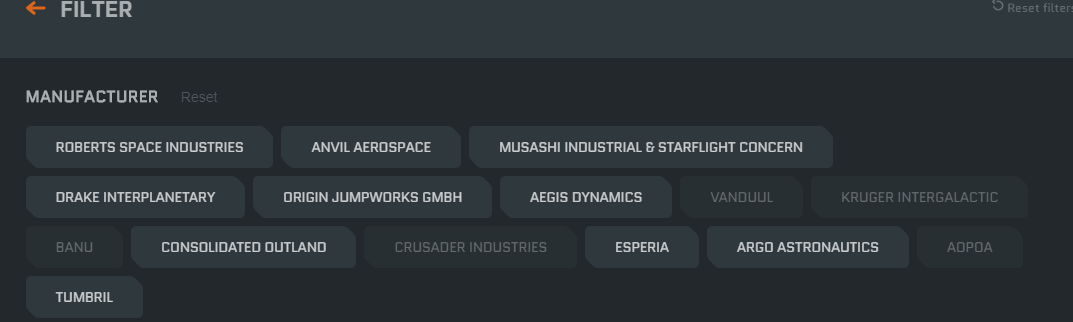Ship upgrades, which were formerly known as Cross Chassis Upgrades (CCUs), allow you to change the ship or vehicle in your pledge to a ship of higher value. If the ship you wish to change to is of the same or less value than your current ship, you will not be able to downgrade.
Where to find Ship Upgrades
To find possible upgrades for your ship, check the Ship Upgrades tool. This is located on the pledge store as shown in the below screenshot.
Once the tool has loaded up, select your ship on the left. You can search or browse. Find the ship you want on the right. Select to see the upgrade availability and cost. If a concept ship is not currently available, you may need to wait until it is made available on the pledge store.
Filter Upgrade Options for Focused Results
There are a great number of ships available for players to pledge for and most of them are also available as an upgrade target for players looking to change up their fleet. Some players may also have such massive fleets that they need some help sorting through their hangar for the proper ship to switch. The filter option is there to help!
Click the image above to see full filter options.
By selecting or excluding various options on the filter pop-up, players can focus the offered results to better and more quickly find and pledge for an upgrade they need. You can find the filter buttons below the search bar on the upgrade page, as shown below.
What gets upgraded?
When upgrading a pledge, you keep all of the current perks on your current pledge, the upgrades will add or alter what they need to! This means that the upgraded pledge will retain the original insurance included with the pledge, with the exception of any cases where an upgrade explicitly includes insurance in the pledge (see the FAQs below).
Here's an example of what to expect when upgrading an Aurora MR to an Avenger Titan:
Important! All ship upgrades are permanent. Once upgraded, a ship cannot be reverted back to its previous state. The only way to revert an upgraded ship is to potentially reclaim your pledge then buy it back. This strips all upgrades on the ship and forcefully returns the original ship with the pledge.
For more information, see Pledge Buy Back tool.
Applying the upgrade
- Pledge for the relevant upgrade item from the Pledge Store using the Ship Upgrades tool.
- When the order completes, you can log into your Account.
- Click My Hangar to review your ships.
- Your new upgrade should be at the top of your pledge list. Select the drop down arrow icon, then select Apply Upgrade.
- Select a pledge to upgrade from the list. Click Next.
- You are prompted for a password. After entering your password, the upgrade is now applied to your pledge.
In your My Hangar page the pledge will appear slightly different with information on which upgrades have been applied to your pledge(s).
Ship Upgrade FAQs
- What comes with my chosen ship upgrade?
- Why can't I upgrade my ship?
- If I upgrade my ship to one that normally comes in a pledge with additional items or longer duration insurance, will I get those too?
- If I upgrade a package or standalone ship that has an insurance plan, will it carry over with the upgraded ship?
- The ship that I upgraded to comes with an included vehicle or ship. How do I see this?
- Can I remove an upgrade that I've applied?
- Can I buy back an upgrade if it was used?
- I upgraded my ship, but I see a different ship in my hangar?
What comes with my chosen ship upgrade?
Purchasing an upgrade to your given ship pledge will only upgrade the ship to the noted upgrade target, such as upgrading an Aurora MR to a Sabre. In this case, the upgrade will only change the ship to the Sabre and nothing else in the pledge will be altered or added.
In some special cases, if anything additional is included in the upgrade purchase, it will be listed on the upgrade itself. An example is pictured below is a special subscriber upgrade package for upgrading an Aurora MR to a Sabre:
Why can't I upgrade my ship?
In general, acquiring a ship upgrade from the pledge store interface should not pose any problems or conflicts for getting your new ship. However there are a couple of rare occurrences where someone may run into an issue with upgrading a pledge.
Pledges that have been locked cannot be upgraded or altered further by players.
This includes not only upgrading the ships, but reclaiming them as well. These pledges generally include those won from community contests, referral rewards in certain rare cases, or any pledges locked by RSI Support agents. These locked pledges will show as Fulfilled and have a slightly grayed out background in a player's hangar list like below:
Upgrades must be used on the exact ship model, not a variant.
For example if one owns a Dragonfly Black, the owner cannot apply Dragonfly Yellowjacket to Avenger Stalker upgrade to it to turn the Dragonfly Black into an Avenger Stalker.
Upgrades are not offered to ships not currently available in the store.
This means limited stock ships or those that are not available outside of special promotions will not show as valid upgrade options in the upgrade tool interface.
Ships obtained free from certain rewards are not able to be upgraded/upgraded further.
This generally applies to ships obtained from various promotions, such as RSI-sponsored community giveaways, or special events. Notable examples are the F7A Mk II and F8C.
If I upgrade my ship to one that normally comes in a pledge with additional items or longer duration insurance, will I get those too?
No. Unless the upgrade explicitly states it includes things other than the ship or vehicle change, applying an upgrade only changes the ship in your pledge. Other items that may also be included if the new ship model was pledged for outright, like flair items, a digital copy of Star Citizen itself, or insurance plans will not be included.
At this time, any hangar access that is included will upgrade if needed so that the ship accompanying the pledge can be spawned and placed within a hangar that can contain it.
If I upgrade a package or standalone ship that has an insurance plan, will it carry over with the upgraded ship?
We offer two types of upgrades used to change the base ship within a pledge.
The standard upgrades that are available normally on our website will update the base ship only, allowing the other items within the pledge to remain the same. You'll be able to keep your insurance, physical items, or exclusive items such as clothing or flair.
Our Warbond Upgrades offer not only the ability to change your ship, but to upgrade the insurance within it. These upgrades are normally limited and will state the additional insurance that will be included. All additional pledge items will remain the same.
*You will see both the original insurance and the new one within the pledge. The highest level insurance will override all other plans, with the lower level ones set to be removed at a later date.
The ship that I upgraded to comes with an included vehicle or ship. How do I see this?
By included vehicle, ship, or craft we mean pledges that come with say, a land vehicle like an Ursa Rover or a small "snub fighter" like the P-52 Merlin along with the ship itself. These additional vehicles and ships will not appear on the pledge list on the My Hangar page on the website, but will show up in game at an ASOP terminal where the ship or vehicle can be spawned.
Most snub ships or ground vehicles that are included with a larger ship are provided through our Loaner System and do fall under the same rules as other ships in the Loaner Ship Matrix. If your ship has included vehicles or snub ships they will be listed there.
Using an upgrade to change to a ship that include additional items like these will attribute them to your account as it would if acquired directly from the pledge store, and upgrading away from the ship will likewise remove them.
For more information on included vessels, check out our focused article here:
Included Vessels - Snub Fighters and Rovers
Can I remove an upgrade that I've applied?
Upgrades cannot be removed once applied. This is warned of during the upgrade process. An alternative method is to reclaim the pledge and then use the store credit to buy back the original ship.
Important! You are not guaranteed to be able to use the Buy Back option to strip ship upgrades to re-obtain the original. Rare pledges, pledges with physical items, and limited pledges may not be bought back when reclaimed.
Can I buy back an upgrade if it was used?
No, upgrades cannot be bought back once they are used. If the ship that was upgraded is reclaimed, the value of the upgrade is added to your RSI account in store credits. Only the base pledge will be available to buy back, if it is allowed buy backs.
If you wish to recover an upgrade, you will need to pledge for it again using store credits or other funds when it is available on the pledge store.
I upgraded my ship, but I see a different ship in my hangar?
If you have upgraded to a ship that is not currently usable within the game, or it's "not flight ready" as we call it, you will be assigned one or more loaner ships to ensure that you may enjoy the Universe while the selected ship is in production.
As soon as your ship is flight ready, the loaner ship(s) will be removed and the new ship will be waiting in the Universe. For more information on how loaner ships work, check out our FAQ: Loaner Ship FAQ